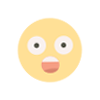How to Build a One-Hour Productivity Routine with Free AI Tools
Want to get more done in less time? In this blog, discover how to build a powerful one-hour daily productivity routine using completely free AI tools. Whether you’re a student, entrepreneur, or professional, this guide will help you automate tasks, organize your day, and boost focus — all with the help of artificial intelligence.
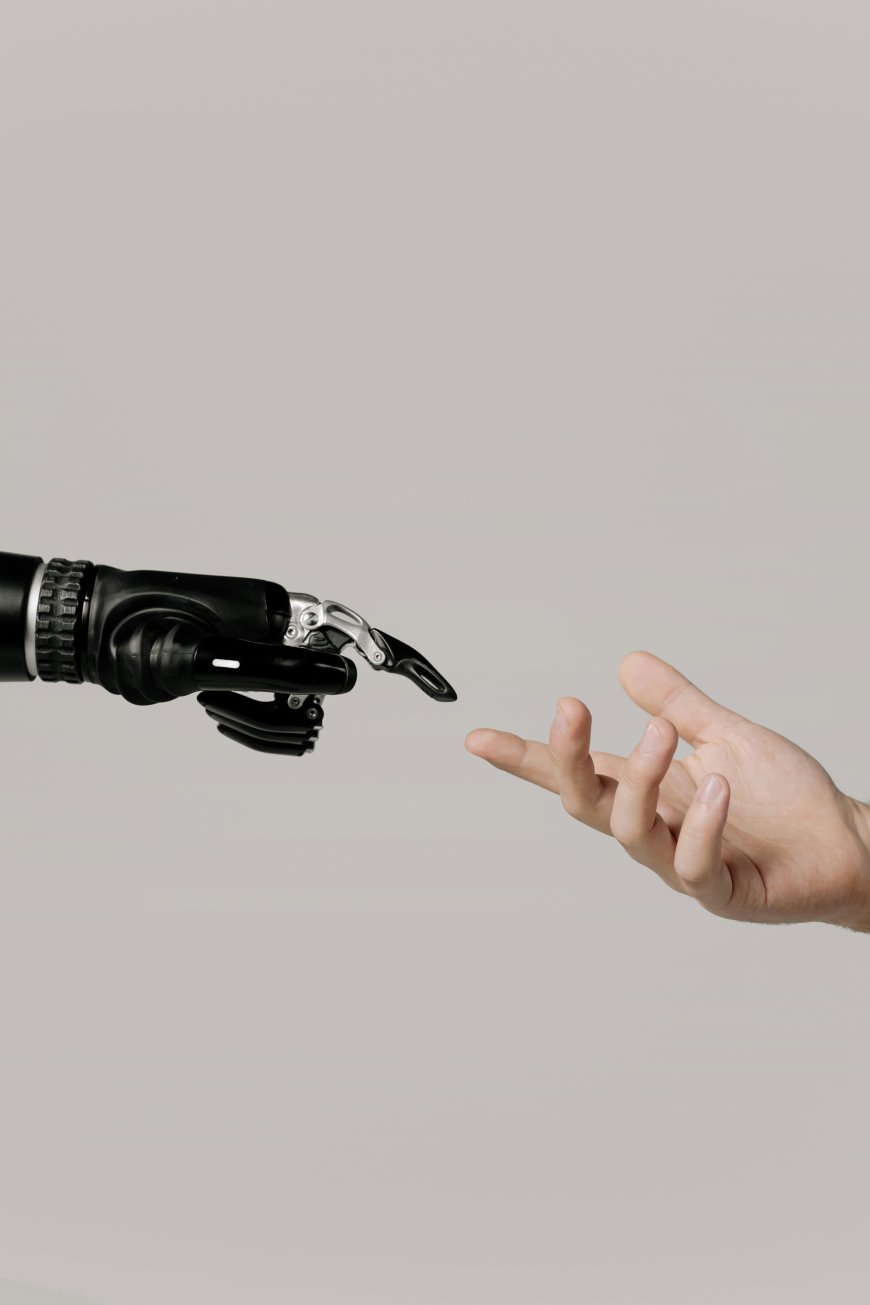
How to Build a One-Hour Productivity Routine with Free AI Tools
We all have the same 24 hours — but not everyone uses them the same way. The difference between feeling overwhelmed and feeling accomplished often comes down to structure and the smart use of tools.
With free AI tools now easily accessible, even the busiest person can automate tasks, manage priorities, and maximize results in just 60 minutes a day. Here’s how to build a one-hour productivity routine that works for anyone.
Your AI-Powered One-Hour Routine Breakdown
Part 1: 10 Minutes – Daily Planning (AI-Enhanced)
Goal: Prioritize your day with clarity.
Free AI Tool:
Use ChatGPT to help you plan your day. Try this prompt:
“Act as a productivity coach. Here’s my task list for today. Help me prioritize and break it down into focused blocks.”
You can also use it to:
-
Summarize your calendar
-
Suggest time-blocking strategies
-
Break down big goals into small, doable tasks
Optional: Use Notion A (free tier) to create a dynamic daily planner or to-do list.
Part 2: 20 Minutes – Deep Work Focus Block
Goal: Get one high-priority task DONE.
Free AI Tool: Focus Mode + Pomodoro Timers
Use the Pomodoro technique — 25 minutes of deep work, followed by a 5-minute break. In this routine, you'll do one 20-minute sprint.
Optional Tools:
-
Flow State Timer for minimalist focus
-
Brain.fm (free trial) for AI-generated focus music
Part 3: 10 Minutes – Smart Email or Message Triage
Goal: Process your inbox and messages with speed and clarity.
Free AI Tools:
-
Gmail + Gemini AI (built into Gmail): Summarizes email threads and drafts replies.
-
[ChatGPT Email Assistant Prompt]:
“Summarize these emails and suggest responses in a professional tone:” (Paste emails)
For chat-based apps like Slack or WhatsApp, use ChatGPT to craft fast, polite responses or auto-summarize conversations.
Part 4: 10 Minutes – Learn Something New (AI-Curated)
Goal: Personal growth in small daily doses.
Free AI Tools:
-
YouTube + AI Summarizers (e.g. Eightify: Paste a video link and get instant key points.
-
Recastor Feedly AIGet AI-curated summaries of trending topics in your industry.
-
[ChatGPT Learning Prompt]:
“Explain [topic] to me like I’m a beginner. Give me 5 takeaways I can learn in under 10 minutes.”
Part 5: 10 Minutes – Automate or Organize a Repeating Task
Goal: Save time tomorrow by using AI today.
Ideas:
-
Use Zapier (free tier) to automate repetitive workflows (e.g., auto-save Gmail attachments to Google Drive).
-
Use Tactiq for AI-powered meeting notes from Zoom or Google Meet.
-
Let Otter.ai transcribe and summarize meetings or voice notes.
Mini Project Ideas:
-
Auto-create a weekly content calendar with ChatGPT + Notion.
-
Create an AI-generated resume or portfolio in Canva using resume templates and AI copy suggestions.
Why This Works
This routine is rooted in the science of:
-
Time blocking (proven to reduce decision fatigue)
-
AI-assisted prioritization (to help you work smarter)
-
Micro-learning (small, consistent learning boosts long-term memory)
-
Automation (to reduce cognitive load)
And best of all — it’s free, flexible, and scalable.
Conclusion:
You don’t need to be a tech expert or buy expensive software to build a powerful productivity routine. Free AI tools now give you superpowers — from organizing your day to learning faster and automating boring tasks.
All it takes is one focused hour and the willingness to try. In a world full of noise and distractions, this routine can be your daily moment of clarity, control, and creativity.